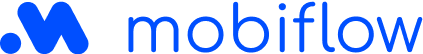We are aware of the need for flexibility and customisation when it comes to managing your charging infrastructure. Many of our customers manage charging points for different end users – from residents to employees and from guest visitors to customers. For example, do you want to let your employees charge for free at the charging infrastructure on your company site? You can! Create a whitelist, a pre-approved list of charging cards authorised to use your charging infrastructure (free of charge). Add your employees’ charging cards to this whitelist and only they can enjoy (free) charging sessions on your company site.
The concept of a whitelist in the world of charging infrastructure
A ‘whitelist’ of charging cards refers to an authorised list of charging cards that are authorised to use a specific charging infrastructure (for free). The principle of a whitelist is based on the idea that only those charging cards on the list are given access to charge electric vehicles at a particular location.
Restricting access to charging infrastructure via a whitelist
By establishing a whitelist, operators of charging systems or charging points can restrict charging access to specific charging cards. This can be useful in situations where a particular charging infrastructure is intended for specific users, such as employees of a company, subscription holders or members of a specific network.
Preventing misuse using a whitelist
With a whitelist, unauthorised users or charging cards can be barred, which helps prevent misuse or unauthorised use of charging infrastructure. It provides additional security and ensures that only authorised users can access electric vehicle charging at a given location.
Manually managing the whitelist on the Mobiflow platform
Managing a whitelist is done manually on the Mobiflow platform, with charging cards being manually added or removed from the list. Our intuitive interface effortlessly guides you through the process of configuring whitelists.
How do you configure a whitelist on the Mobiflow platform?
Read about it in our FAQ