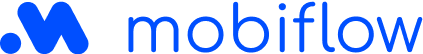NRGkick Cloud account
On this page we show you how to create an NRGkick cloud account.
This account is necessary to connect the NRGkick Cable to the Mobiflow software.
Set-up
- Go to the app and click the ‘Settings/Instellingen’ icon in the top right corner.

- Click ‘Configure/Configureer’.

- Click ‘Register/Registreer’.
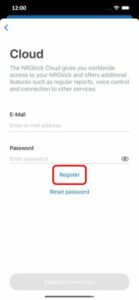
- Enter your email address and choose a password.
- Then click ‘Create account/Creëer account’.
- You will immediately receive a confirmation email to verify your email address. If you have not received an email, please check your spam box.
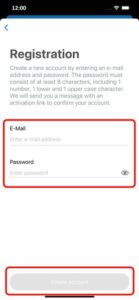
- After verifying your email address, enter it again in the app.
- Then click ‘Create account/Creëer account’.
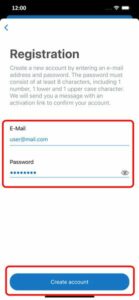
- Click ‘Link with account/Linken met account’.

Your NRGkick cloud account has now been created and linked to your NRGkick Cable.
Return to the registration page to complete the registration.