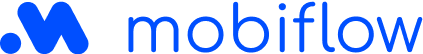Having trouble charging? Please check the following first.
1. Has the charging point been reserved by another customer? Via the Mobiflow app, you can check the status of the charging point by the colour of the icon. If the icon is orange, the charging point has been reserved. If there is a technical error, the icon will be red. Be sure to select a charging point with a green colour.
2. Have you selected an available charging point and it isn’t working? Try inserting the plug into the socket again properly (deeply).
3. Still unable to charge successfully? Verify your available credit with the Mobiflow app if you have a Mobi Free plan.
4. If there is still enough credit on your account and charging still doesn’t work, you will need to contact the owner of the charging point. The contact details can be found on each charging point.