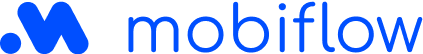To START a charging session:
- Open the Mobiflow app.
- Click Search Location or Nearby Locations.
- Choose a charging point on the map or from the list and select the desired connection.
- If charging with the app is possible: Click Start charging to start the session. Click Start charging a second time to confirm.
To STOP a charging session:
- Go to Purchases > Actif > Select the actif charging session en click Stop.