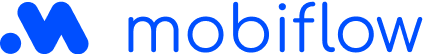FAQ overview
Charging station management
Payment and invoicing
What is a payment request and why is VAT not charged on the payment request?
When split billing is activated, the employer receives a monthly payment request to be paid manually, not automatically, with all charging sessions per employee. Once Mobiflow receives this payment, each employee is reimbursed the cost of their charging sessions.
We deliberately chose to work with a payment request rather than an invoice. This is because split-billing sessions are considered a sale from private to company. As a result, no VAT is charged.
A decision then had to be made either to state on the invoice that the service is not subject to VAT, or to draw up another, separate document – a payment request – that covers these transactions. We opted for the latter in the form of a payment request. A payment request can be perfectly brought into the accounts.
My invoice states the wrong details. How do I request a correction?
Please send an email to info@mobiflow.be and we will help you.
What is the payment term of my invoice?
You will have 14 calendar days to settle your bill. As the service providers available via Mobiflow always have very short payment terms, this is also reflected in our payment terms.
Why do I receive a payment reminder via email from the company Payt?
If there are problems making a payment, we sometimes use the services of Payt. They ensure that the transaction can still take place by offering various options and carrying them out as automatically as possible.
How can I change my billing details?
You can change your billing details by logging in to https://my.mobiflow.be/sp/customer via Administration > Account details. If you need to change the company name, VAT number and/or billing address, please send an email to info@mobiflow.be.
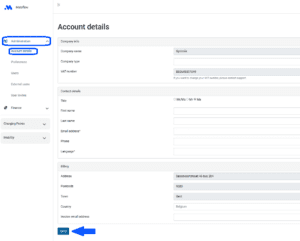
When will I receive my invoice? Can I put a PO number on the invoice?
You will get a monthly bill via email, at the start of each new month or on the 15th of the month depending on the start date of your contract. A PO number can be added via Administration > Preferences.
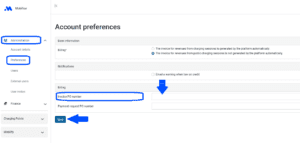
Where can I see if I have credit available?
In the Mobiflow app, you can see how much credit you have available at the top left of your home screen. You can also find it at our Mobiflow platform https://my.mobiflow.be/sp/customer via Finance > Credit.

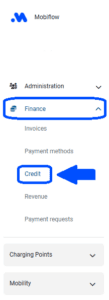
Is my added prepaid credit available immediately?
Your credit will be available as soon as we receive confirmation from your bank or payment provider. Depending on your payment method, this may be immediate or there may be a few days delay:
Adding credit by bank card is immediate
Adding credit by VISA or Mastercard is immediate
Adding credit by bank transfer may take 2-3 days before your card is credited.
Can I switch from prepaid to postpaid?
This is only possible for electric charging, not for other mobility services. Send an email to info@mobiflow.be and we will sort this out for you.
What is the difference between prepaid and postpaid?
With a prepaid subscription, you preload a budget onto your account, which then becomes available to you and any other users you have added to the account.
With a postpaid subscription, you set up a payment mandate in advance, use services and pay for them automatically every month via that payment mandate.
In both cases, you will receive an invoice for the services you used.
When does my subscription expire?
The conditions of your Mobiflow plan are defined in the general terms and conditions. Your plan is always renewed automatically. You can discontinue it by sending an email to info@mobiflow.be.
Do I need a contract to pay for my charging transactions?
There are no fixed monthly costs associated with our charge card contracts – you will only pay for what you use (Pay-for-use only).
Mobifree contract: prepaid contract where credit has to be added beforehand (note: please take bank payment processing times into account).
EV Charging contract: postpaid contract linked to a payment prder. At the end of the month, your banking institution will get a request or payment that will be settled via your selected payment method (payment order).
How do I pay for my charging sessions?
The payment depends on the type of plan that you have.
You either have a prepaid plan, where you add credit to your account in advance via your credit card or debit card.
Or you have a postpaid plan, where you get a monthly bill for the services you have used and pay for them using the payment order you have set up.
What are the charging rates?
The price of a public charging session depends on the operator of the charging point, who determines the base rate for a charging session. The price you will pay for a charging session can therefore differ from one charging point to another, but you can always check it in advance in the Mobiflow app. The price that is visible there is also the actual price that you will pay.
How do I set up a payment mandate?
You set up a payment order when you create your Mobiflow account and choose a plan. If you already have an account and didn’t set up a payment order, you can still do this afterwards by logging in via https://my.mobiflow.be/sp/customer. You can set up a new payment order via Finance > Payment methods.
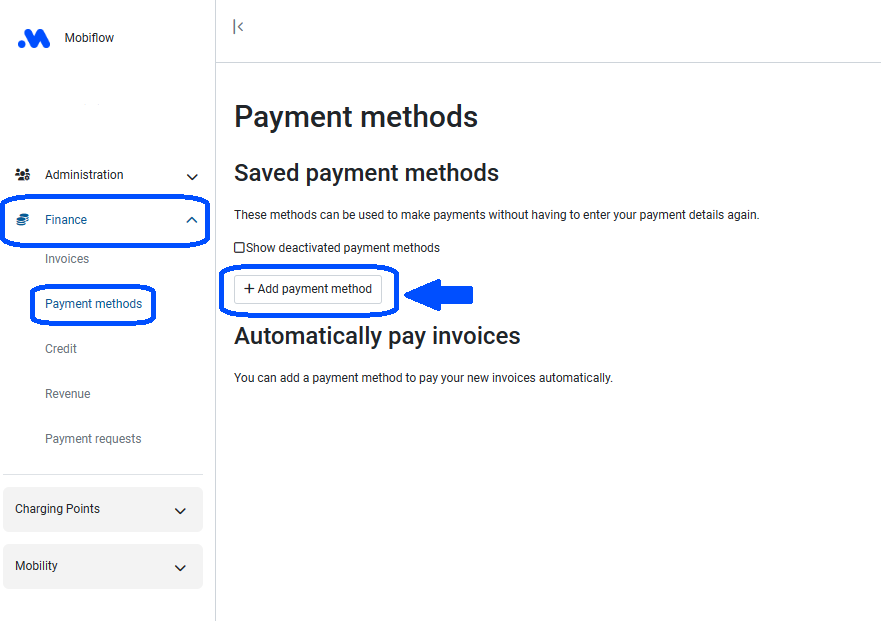
Why do I need to set up a payment mandate?
By setting up a payment order, you do not need to take any action to pay for the services you have purchased from us. Setting up a payment order is necessary so that we know who will be paying for the consumption.
Platform management
How do I configure a discount list on the platform?
See attached document.
How do I make a charging station public and then set the charging tariff?
See attached document.
How do I add a user to an account on the Mobiflow platform?
See attached document.
How do I download an invoice and/or payment request via the Mobiflow platform?
See attached document.
How do I activate the NRGkick Smart Cable?
The manual can be accessed via the QR code or the attached pdf, but you can also find it directly on our website on the page dedicated to NRGkick (https://www.mobiflow.be/nrgkick). There you will find a ‘registration’ button that will take you to the same page as the QR code.
What is a public charging tariff, what does it include and how can it be modified on the platform?
A public charging rate refers to the cost charged for charging electric vehicles (EVs) at public charging stations. The rate is made up of several components that cover the cost of using the charging station and can vary depending on the location, charging station and business model of the charging infrastructure operator. Here are some of the key components that can contribute to a public charging rate:
1. Energy cost: This is the price for the electricity used to charge the vehicle. It can be calculated based on the amount of kilowatt hours (kWh) consumed or on the time spent at the charging station.
2. Service charge: Some charging stations may charge additional service fees such as administrative fees, maintenance fees or customer support fees. These costs are added to the standard charge for using the charging station.
3. Time-based rates: Some charging stations charge rates based on time spent at the charging station. This can be a flat rate per hour or a rate that varies depending on charging speed or time of day.
4. Charges based on charging speed: Some charging stations charge rates based on the speed at which the vehicle is charged. For example, a higher rate for fast charging and a lower rate for slower charging.
It is important to note that the specific components of the public charging rate and therefore the price of a public charging session can vary from one charging station operator to another, as theyt determine the standard price for a charging session. Different operators may charge different rates based on their business models and cost structure. It is advisable to check the rate structure of a specific charging station in advance in our Mobiflow app before you start charging. The price visible in the app is also the actual price you will pay.
You can change the public charging rate of your public charging stations on the Mobiflow platform. Follow the instructions in the appendix if you wish to change your public charging rate made up of a starting price, a price per KwH and a price per hour.
How do I log in to my My Mobiflow, Mobiflow’s online platform?
To log in to the online platform, go to the homepage of the Mobiflow website. There you will find the ‘My Mobiflow’ tab in the top right-hand corner. Click on it, enter your username and password, and that’s all there is to it.
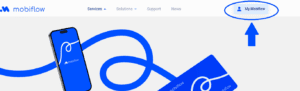
How do I create a Mobiflow account on the platform?
It’s very easy. All you have to do is follow the instructions (see appendix) to set up your account.
How do I set up a payment mandate?
You set up a payment order when you create your Mobiflow account and choose a plan. If you already have an account and didn’t set up a payment order, you can still do this afterwards by logging in via https://my.mobiflow.be/sp/customer. You can set up a new payment order via Finance > Payment methods.
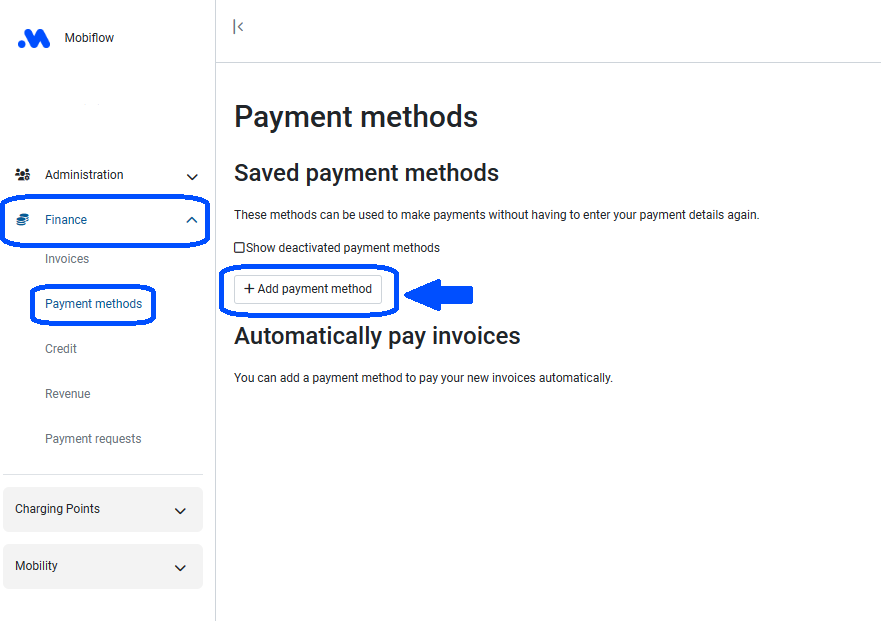
What does “white list” mean and how can I add charging cards to this list?
A ‘whitelist’ of charging cards refers to an authorised list of charging cards that are allowed to use (free of charge) a specific charging system or charging infrastructure. The principle of a whitelist is based on the idea that only those charging cards that are on the list are given access to charge electric vehicles at a particular location.
Establishing a whitelist, operators of charging systems or charging points can restrict charging access to specific charging passes. This can be useful in situations where a particular charging infrastructure is intended for specific users, such as employees of a company, subscription holders, or members of a specific network.
With a whitelist, unauthorised users or charging passes can be barred, which helps prevent misuse or unauthorised use of charging infrastructure. It provides additional security and ensures that only authorised users can access electric vehicle charging at a specific location.
Managing a whitelist is done manually on the My Mobiflow platform, with charging passes being manually added or removed from the list. See attached manual.
Split billing
What is a payment request and why is VAT not charged on the payment request?
When split billing is activated, the employer receives a monthly payment request to be paid manually, not automatically, with all charging sessions per employee. Once Mobiflow receives this payment, each employee is reimbursed the cost of their charging sessions.
We deliberately chose to work with a payment request rather than an invoice. This is because split-billing sessions are considered a sale from private to company. As a result, no VAT is charged.
A decision then had to be made either to state on the invoice that the service is not subject to VAT, or to draw up another, separate document – a payment request – that covers these transactions. We opted for the latter in the form of a payment request. A payment request can be perfectly brought into the accounts.
How do I change the self selected split billing tariff to the CREG tariff
See attached document
How do I create a split billing refund policy?
See attached document.
How do I activate a split billing contract?
See attachted document.
How is reimbursement for home charging sessions after activation of split billing billing?
See attached document.
How do I change the split billing fee rate?
See attached document.
How to activate split billing invoicing?
In the appendix you will find several manuals on how to set up split billing:
- Set-up for fleetmanagers
- Set-up for single buyers
- Set-up for employees (without a Mobiflow account)
- Set-up for employees (with a Mobiflow account)
What is split billing?
See document (Split billing in a nutshell) for more information. This video walks you through the practical details of how split billing works.
Electric charging
General questions
Where can I charge?
At Mobiflow, your driving comfort is a priority. Mobiflow works with many partners to give you access to as many charging stations as possible. Currently, the network of Mobiflow and partners covers 95% of all publicly accessible charging stations in the Benelux. Where are all the charging stations accessible to you? You can see this very easily via your Mobiflow app and via your My Mobiflow account on the platform. You will also find a map view on our website. See the appendix for more info on where in the app and on My Mobiflow you can find where you can charge.
Problems and solutions
What should I do if the charging session does not start after activation via the app?
1. Check that your charging cable has been inserted deep enough into the socket, both along the side of your car and at the charging point.
2. To start a session via the app, you need a good mobile data connection. If necessary, move around a bit – you don’t have to be near the charging point or your car.
3. If that still doesn’t work, start your charging session with your charge card. Currently, a charge card is still the most widely used and stable way to start a session.
I’m having problems with a charging point.
Having trouble charging? Please check the following first.
1. Has the charging point been reserved by another customer? Via the Mobiflow app, you can check the status of the charging point by the colour of the icon. If the icon is orange, the charging point has been reserved. If there is a technical error, the icon will be red. Be sure to select a charging point with a green colour.
2. Have you selected an available charging point and it isn’t working? Try inserting the plug into the socket again properly (deeply).
3. Still unable to charge successfully? Verify your available credit with the Mobiflow app if you have a Mobi Free plan.
4. If there is still enough credit on your account and charging still doesn’t work, you will need to contact the owner of the charging point. The contact details can be found on each charging point.
The charging point does not recognise my charging card. What should I do?
1. If the problem occurs when you try to stop a charging session, please check whether you were using the charge card with which you started the charging session. This should always be the same card.
2. When you try to start a charging session, first check whether you can find the charging point in the Mobiflow app. Only the charging points that you can also find in the app can be used for a public charging session.
3. If the charging point belongs to a network where you were able to charge in the past or you were able to use this charging point in the past, please provide us with the necessary information so we can investigate further: your name, the email address of your Mobiflow account, the code for your charge card, the time you tried to start the charging session, the time you tried to stop the charging session, the exact location of the charging point (address and identification of the charging point).You can report your problem via https://www.mobiflow.be/contact/.
Can a third party stop my charging session?
No, a charging session must always be stopped in the same way it was started. This can only be done via the app on your smartphone (if you used it to start the session) or with your charge card (if you started the session with it). It is also possible to end the session by unlocking the car and removing the charging cable from the car. This way, the session will end automatically, but this is impossible without the car key. Only the operator of the charging point can stop your charging session, usually remotely, if you need customer support or are experiencing technical problems.
My charging cable is blocked in the charging point or I cannot stop the charging session, what do I do?
1. A charging cable is only released when the charging session has been stopped. First make sure you have ended the charging session and make sure you do this in the same way that you started the session: starting with the Mobiflow app means stopping with the app, starting with your charge card means you have to stop with the same charge card.
2. Make sure your car is unlocked.
3. If you have checked the above steps and the charging cable remains blocked, it is best to contact the owner or operator of the charging point. You should be able to find their contact details at or near the charging point. Some charging points even have an emergency stop.
4. If you are unable to contact the operator, then we will try to help you and contact the operator of the network to which this charging point is connected. However, we are then fully dependent on the responsiveness of the operator in question. Send us the necessary information via info@mobiflow.be so that we can further investigate the problem: your name, the email address of your Mobiflow account, the code for your charge card, the time you started the charging session, the time you stopped the charging session, the exact location of the charging point (address and identification of the charging point).We will try to help you as best as we can, but have no control over and cannot accept any liability for the way the problem is handled.
Public charging fails. What now?
Unable to activate a charging station? Go through the following scenarios and hopefully this will solve your problem:
1. Mobiflow strives to build as large a network of partners as possible. Please check in the Mobiflow app whether the charging station in question belongs to one of our partners. If so, it will be visible on our map. Our app can be downloaded from the Apple Store or the Google Play Store.
2. Do you have more than one charge card? Make sure you use the same charge card when activating and deactivating.
3/ Keep your charge card away from metal objects and magnets, as they can cause malfunctions.
4/ With a Mobi Free pass, it’s best to check whether you still have credit on your account. With an EV Charging pass, check whether an active payment method has been set up on your account. If you have a charge card from your employer, your employer can check this for you. The attached screenshot shows where on the My Mobiflow platform (https://my.mobiflow.be) you can check whether a payment method has been set up and how to add one. Don’t forget to turn on the “Use for billing” toggle button on the right!
Have you checked all of the above and still can’t charge? Contact our support service on 09 296 45 45 and provide the following info: name, e-mail for Mobiflow account, charge card number, start and end time of the charging session, and location of the charging station.
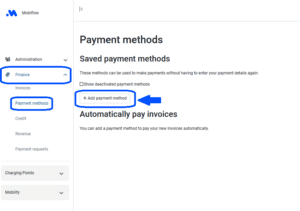
Mobiflow app
General questions
How do I start a charging session in the app that is paid ad hoc?
See attached document.
Can I add credit via the app?
Yes, you can do this via Menu > Add credit.
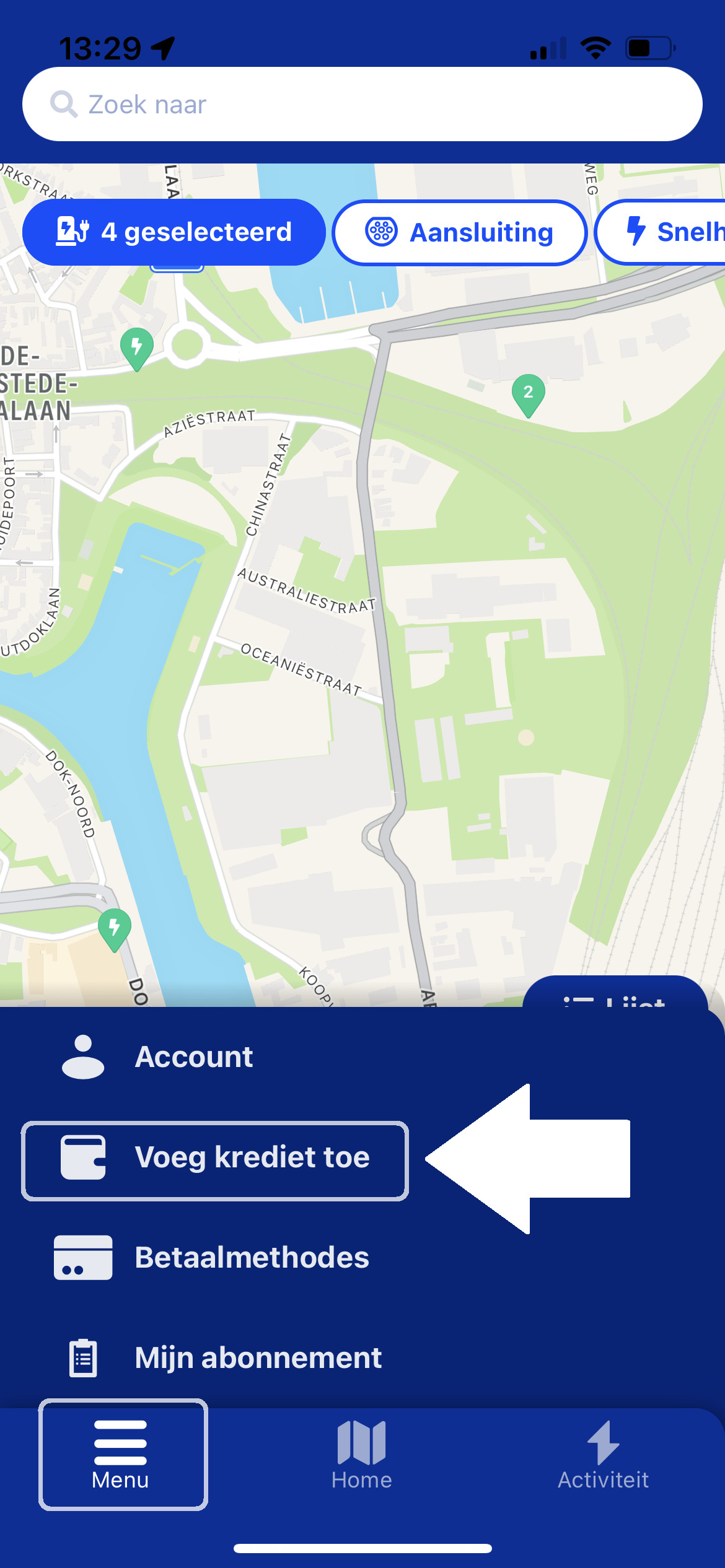
What is my current balance?
You can check your current balance on the app home screen.
Can I also track my home charging sessions in the app?
Yes, you can. All consumption with your charge card both at home, in the office and on the road will be visible in the Mobiflow app’s activity summary. (With the exception of some free charging sessions.) Go to Activity > History.

How do I sign in in the app?
To sign in to Mobiflow, first open the app and type in your e-mail address. You will then get an e-mail with a verification code to enter in the boxes provided for that purpose. You will now see an overview of the various services on your user account. Now you can get started.
I forgot my password. What should I do now?
On the app login page, you will find the ‘forgot password’ button. Within a minute, you will get an e-mail with a new password. We recommend that you change your password on the platform immediately.
How can I filter in the app, e.g. by charging speed?
Once you select Charging in the Mobiflow app, you will see filters at the top of the map. By clicking on them, you can select and set a filter. You can also swipe the filters themselves from left to right to see several of them.
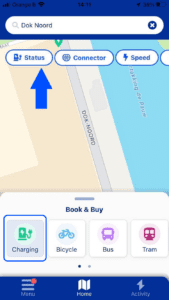
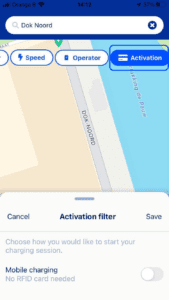
How to start and stop a charging session via the app?
At many charging points, you can start a charging session from the Mobiflow app, but not all of them yet.
You can see whether it is possible in the Mobiflow app.
– Open the Mobiflow app
– Select “Charging”
– Choose your charging point on the map or from the list and select the desired connection
If charging with the app is possible:
– Click “Start charging” to start the session
– Click “Start charging” a second time to confirm
– After charging, click “End session” to end the session
If charging with the app is not possible, the button with “Start charging with your charging card” will be greyed out.
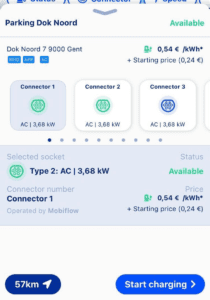
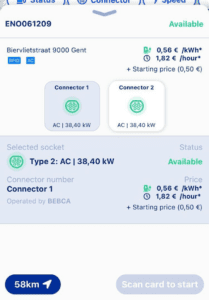
How do I create a Mobiflow account in the app?
Your e-mail address and phone number are sufficient to create an account. As your security is our priority, we ask you to set a password to protect access to your account.
After agreeing to our terms and conditions and privacy policy, you can set up your account profile by providing your phone number, first name and surname and setting your preferred language.
You can start using our services as soon as you add credit to your account.
Note: We currently work with Twikey, a platform that creates and manages online payment orders for your Mobiflow payment needs. Your payment must be approved by your bank before you can use our services. This can take up to 2 business days.
How can I find the available charging points in my Mobiflow app?
The Mobiflow app allows you to purchase various mobility services. Charging your electric car is one of them. Via the Book & Buy menu at the bottom, you will see all available services. If you select Charging, all nearby charging points will appear on the map (if you give the app access to your location).
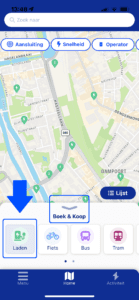
I start my charging session with my charging card, can I stop my session with the app and vice versa?
It is best to start and end a charging session in the same way.
Do I always have to install the Mobiflow app if I want to use my Mobiflow charging card?
You do not have to install the Mobiflow app, although it is the best source of information for locating charging points, finding out the price of a charging session in advance, and monitoring your consumption.
Is the Mobiflow app free?
Yes, you can download the Mobiflow app free of charge.
Is there a Mobiflow app?
Yes. You can find the Mobiflow app in the Google Play Store (for Android smartphones) and in the iOS App Store (for Apple smartphones). With the Mobiflow app, you can easily find charging points in your area, start a charging session (depending on the type of charging point) and monitor your consumption. The app cannot be used to manage your own charging station.
In addition to charging your electric car, and depending on your type of licence, you can also use the mobiflow app to purchase other transport services such as bus or train tickets, use a shared bicycle, pay for a parking session, etc.
Where can I track my consumption?
You will find an overview of your public charging sessions in the Mobiflow app, under Activity > History. You can also find an overview of your charging sessions on the Mobiflow platform via Mobility > Activity.
Mobiflow charging card
General questions
What is the difference between a Mobi Free and EV charging subscription?
If you want to apply for a Mobiflow charging card and you do not yet have a Mobiflow account, you must choose a free subscription formula when you register your account: Mobi Free or EV Charging. The Mobi Free subscription works with prepaid payments i.e. you must first add a balance to your account before you can charge. The EV Charging subscription works with postpaid payments i.e. after setting up a payment method (credit card or direct transfer) you can charge without having to add a balance to your account first.
Most customers opt for an EV Charging contract. Both subscriptions are FREE. For more information about charging cards and the Mobi Free and EV Charging subscriptions, please consult the following page on our website: https://mobiflow.be/order-charging-card/.
Do I need a PIN code to use my charging card?
No. You can start a charging session by bringing your charging card close to the RFID reader. A PIN code is not required.
How do I order an extra charging card?
Yes, there are two possible ways to do this.
1. You can request an extra charge card by sending an email to info@mobiflow.be, but keep in mind that there is a one-off additional cost of €10 incl. VAT.
2. Log in to the Mobiflow platform. Once your account has been created, go to Mobility > Charging cards. Here you will find your name. Apply for a charge card here.
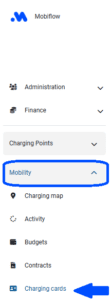
Can I use my charging card at public charging points immediately after activation?
You can use your charge card as soon as we have activated it and as soon as your account is active.
If you have created an account and requested a charge card, send us an email when you receive the charge card in the mail. We will activate your charge card as soon as possible so that you can start your public charging sessions.
If you already have a charge card and are creating an account afterwards, you can link your charge card and set up a payment method in this step. Once the payment method has been activated, you can start using your charge card at public charging points.
Depending on the public charging network provider, this can take up to 72 hours.
Can I add multiple charging cards to the same user?
You can, but keep in mind that you will need to begin and end your charging session with the same card. To request an extra charge card, email us at info@mobiflow.be. Note that you will need to pay an additional one-off charge of €10 (incl. VAT).
What is the delivery time for a charging card?
We generally dispatch the card within 3 business days. Depending on Bpost’s shipping times, it should arrive at your home address shortly afterwards, although it can sometimes take a little longer if demand is exceptionally high. We do our best to help you as quickly as possible.
How long will my Mobiflow charging card remain valid?
Your Mobiflow charge card will be valid as long as your account is active.
What do I have to do to stop using the Mobiflow charging card?
If you no longer want to use your Mobiflow charge card and account, please send an email to info@mobiflow.be. We will then take the necessary steps to close your account.
I have received a Mobiflow charging card, how can I activate it?
There are two options:
If you don’t have a Mobiflow account yet but you already have a charge card, you can link your charge card when creating your Mobiflow account on our website https://my.mobiflow.be/sp/customer/welcome/register/. Follow the instructions to create an account. Keep in mind that if you opt for the free EV Charging plan when you create your account, you will have to set up a payment order when you get to the last step in the registration process. Only then you will be able to use the public charging points. If you create your account, link your charge card but do not set up a payment method, you will not be able to use the public charging points.
If you already have a Mobiflow account and received your charge card in the mail, please let us know by email at info@mobiflow.be. We will then activate it for you.
How can I request a Mobiflow charging card?
There are two options. You can request a Mobiflow charge card when you create a new account on our platform https://my.mobiflow.be/sp/customer/welcome/register/. Follow the step-by-step plan attached to create an account. If you already have an account, you can request a charge card by sending an email to info@mobiflow.be. The charge card will then be sent to you as soon as possible.
Can I charge with my Mobiflow charging card at fast chargers?
Yes, you can use your Mobiflow charging card for both AC chargers and fast DC chargers. In the Mobiflow app, you will find all available charging points and you can also filter by charge speed, for example, to show only the fast charging points in your neighbourhood.
Can I charge abroad with my Mobiflow charging card?
With the Mobiflow charge card, you get access to more than 450,000 charging points in Europe. You can locate them easily via the Mobiflow app, where you can sort by charging point type, availability, etc. A full map of connected public charging points can be found here.
Where can I charge with the Mobiflow charging card?
At Mobiflow, your driving comfort is a priority. Mobiflow works with many partners to give you access to as many charging stations as possible. Currently, the network of Mobiflow and partners covers 95% of all publicly accessible charging stations in the Benelux. Where are all the charging stations accessible to you? You can see this very easily via your Mobiflow app and via your My Mobiflow account on the platform. You will also find a map view on our website. See the appendix for more info on where in the app and on My Mobiflow you can find where you can charge.
How much does the Mobiflow charging card cost?
Every individual user will get a free Mobiflow charge card. If you are a current user and need a new or additional card, we will charge a one-off administrative fee of €10.00 including VAT.
What should I do if my charging card is lost or stolen?
If you lose your charge card, you will need to have it blocked by a Mobiflow staff member. If you wish, our customer service department will send you a new charge card. Keep in mind that this will incur a cost of €10.
How do I start and stop a charging session with the Mobiflow charging card?
The Mobiflow charge card works via RFID technology. When you hold the card close to the RFID reader at the charging point, it can read the code of your charge card. You will often find a sign on the charging point to let you know where the RFID reader is located in the device and where you should hold your charge card.
Do I always need a charging card to start a charging session or can I use the app as well?
A charge card is still the most common way to start a charging session. For many charging stations, you can also use the app, but unfortunately this is not yet possible everywhere. In the Mobiflow app, you can use the filters to choose to only show charging points that can be started via the app. Once you have selected a charging point in the app, you will either find a ‘start charging’ button (in which case you can start a session via the app) or ‘use your charge card’.
Can my charging card be copied?
A charge card works with RFID technology. Specialised technology is required to use it. In any event, as is the case with a bank card, you should never leave your charge card unattended. If lost, you will need to have the charge card blocked by a Mobiflow staff member. If you wish, our customer service department can send you a new charge card. Keep in mind that this will incur a cost of €10.
I have lost my Mobiflow charging card. What should I do now?
Contact us if you have lost your Mobiflow charg card. Mobiflow will block the old charge card and send you a new one (€10 incl. VAT).
Mobility services
Bus and streetcar
Can I use other mobility services besides electric charging?
Yes. Mobiflow offers MaaS services (Mobility-as-a-Service) in addition to charging your electric car. The multimodal route planner in the Mobiflow app helps you to travel from A to B by combining different types of shared mobility. For example, you can use the bus, train, shared bicycles, etc.
Can I buy an m-ticket for someone else?
Your m-ticket is linked to the mobile phone number and smartphone device you used to purchase the ticket. If you wish to purchase an m-ticket for someone else, this person must accompany you during the trip.
Can you buy tickets for multiple travellers through one smartphone and one Mobiflow account?
Yes. It is possible to simultaneously hold multiple valid tickets on one smartphone. Travellers should stay together throughout their journey to get to their destination properly ticketed.
As an employer, can I offer tram and bus services to my employees?
Yes. Employers can offer all of our services to their staff members, including those provided by De Lijn. You can give your staff members access to buses and trams in Flanders. Contact us for more info about our innovative mobility solutions.
Can I enjoy discounts or preferential rates with Mobiflow?
No. Users entitled to discounts or preferential fares via De Lijn cannot claim them with Mobiflow.
Can I purchase a day pass or subscription with Mobiflow?
No. We currently offer single m-tickets and the m-card 10 (for Mobi Classic plan holders only). In the future, we will probably offer more services.
What is an m-ticket?
An m-ticket from De Lijn is an online ticket that you purchase via a mobility app such as Mobiflow. The m-ticket is valid for one hour and is automatically activated immediately after purchase. More information and answers to frequently asked questions about m-tickets can be found here.
Electric charging
Can I use other mobility services besides electric charging?
Yes. Mobiflow offers MaaS services (Mobility-as-a-Service) in addition to charging your electric car. The multimodal route planner in the Mobiflow app helps you to travel from A to B by combining different types of shared mobility. For example, you can use the bus, train, shared bicycles, etc.
Shared bikes
Can I use other mobility services besides electric charging?
Yes. Mobiflow offers MaaS services (Mobility-as-a-Service) in addition to charging your electric car. The multimodal route planner in the Mobiflow app helps you to travel from A to B by combining different types of shared mobility. For example, you can use the bus, train, shared bicycles, etc.
Can you buy tickets for multiple travellers through one smartphone and one Mobiflow account?
Yes. It is possible to simultaneously hold multiple valid tickets on one smartphone. Travellers should stay together throughout their journey to get to their destination properly ticketed.
How long is my code valid?
The code must be activated on the day of your purchase. Once you activate the code, you can use the shared bike for 24 hours.
Can I book a shared bike for someone else?
No. Mobiflow strives to optimise its service and offer tailor-made services. This is why every mobility user must be linked to a Mobiflow account.
Do I always have to return my shared bike to the same place?
We currently offer shared bikes from Blue-bike, Velo Antwerp, Donkey Republic and Villo. Yes, in general, you have to return the shared bikes from Blue-bike, Velo Antwerp, Villo and Donkey Republic to the same place where you collected the bike. This is because these systems use stations where you can borrow and return the bikes. There may be different stations available where you can pick up and return the bike, but you should always check that you return the bike to the right location before ending the rental.
If you return the bike to a different location from where you picked it up, you may be charged extra or you may not be able to end the rental until the bike is returned to the correct station. It is therefore important to check the rules and conditions for the specific shared bike system you are using before renting a bike.
Shared scooters
Which bike and scooter providers can I use?
On the Mobiflow app, you get a clear overview of all connected mobile operators. To do this, go to ‘Book & Buy’ where you will find an overview.
Train
What train tickets can I buy through the Mobiflow app?
In the Mobilfow app, you can purchase the following tickets (both first and second class). However, the service provider’s offer may change over time.
– Standard ticket – single
– Standard return ticket
– Diabolo supplement
– Weekend ticket
– Senior citizen ticket
– Go Pass 1
– Large family ticket
What if my smartphone doesn’t work or I don’t have it with me when I’m on the train?
If you cannot show your ticket to the conductor, s/he will draw up an irregularity report (document C170). You can dispute the surcharge and fine by contacting the customer service department of the SNCB/NMBS.
Why do I have to enter my date of birth to purchase a ticket?
Your date of birth is used to calculate security codes. Your details are not stored by Mobiflow or by SNCB/NMBS. To obtain a valid ticket, you must enter your date of birth correctly.
Can I buy multiple train tickets for different people through one Mobiflow account and one smartphone?
Yes. You can buy a maximum of 6 tickets for people taking the train with you. This is valid for all people taking the same route in the same class and together at the time the tickets are checked. You can, however, purchase different types of tickets for each of the passengers.
Can I forward a train ticket I bought to someone else?
No. You have to show your ticket on the device used to purchase it, which means that you cannot forward it to someone else. Your ticket is linked to the main passenger’s date of birth. This main traveller must be present when the ticket is checked on board.
Can I purchase a ticket for a train journey on another day?
Yes. You can purchase your train ticket up to 30 days in advance.
Can I use other mobility services besides electric charging?
Yes. Mobiflow offers MaaS services (Mobility-as-a-Service) in addition to charging your electric car. The multimodal route planner in the Mobiflow app helps you to travel from A to B by combining different types of shared mobility. For example, you can use the bus, train, shared bicycles, etc.
Can you buy tickets for multiple travellers through one smartphone and one Mobiflow account?
Yes. It is possible to simultaneously hold multiple valid tickets on one smartphone. Travellers should stay together throughout their journey to get to their destination properly ticketed.