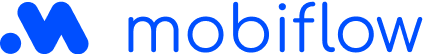There are two options:
If you don’t have a Mobiflow account yet but you already have a charging card, you can link your charging card when creating your Mobiflow account on our website https://my.mobiflow.be/sp/customer/welcome/register/. Follow the instructions to create an account. Keep in mind that if you opt for the free EV Charging plan when you create your account, you will have to set up a payment order when you get to the last step in the registration process. Only then you will be able to use the public charging points. If you create your account, link your charging card but do not set up a payment method, you will not be able to use the public charging points.
If you already have a Mobiflow account and received your charging card in the mail, you can find the activation option in the “My charging cards” page by clicking your name in the top right corner of the platform and navigating to “My charging cards” in the personal navigation. Enter the charging card number that’s printed on the card. Please be aware that this field is case sensitive.